resources


disclaimer: i'm really not happy with this section of my site quite yet. it's a real mess. please be patient while i work on it, thank you!
why i made this page blah blah blah
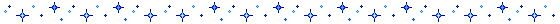
the internet, yay!
intro
we all use it every day, you're even using it right now! but do you really know what's happening behind the scenes, or even right in front of you?
um description
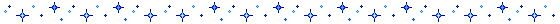
safety basics
things that will be useful
topic
![]() things about things
things about things
